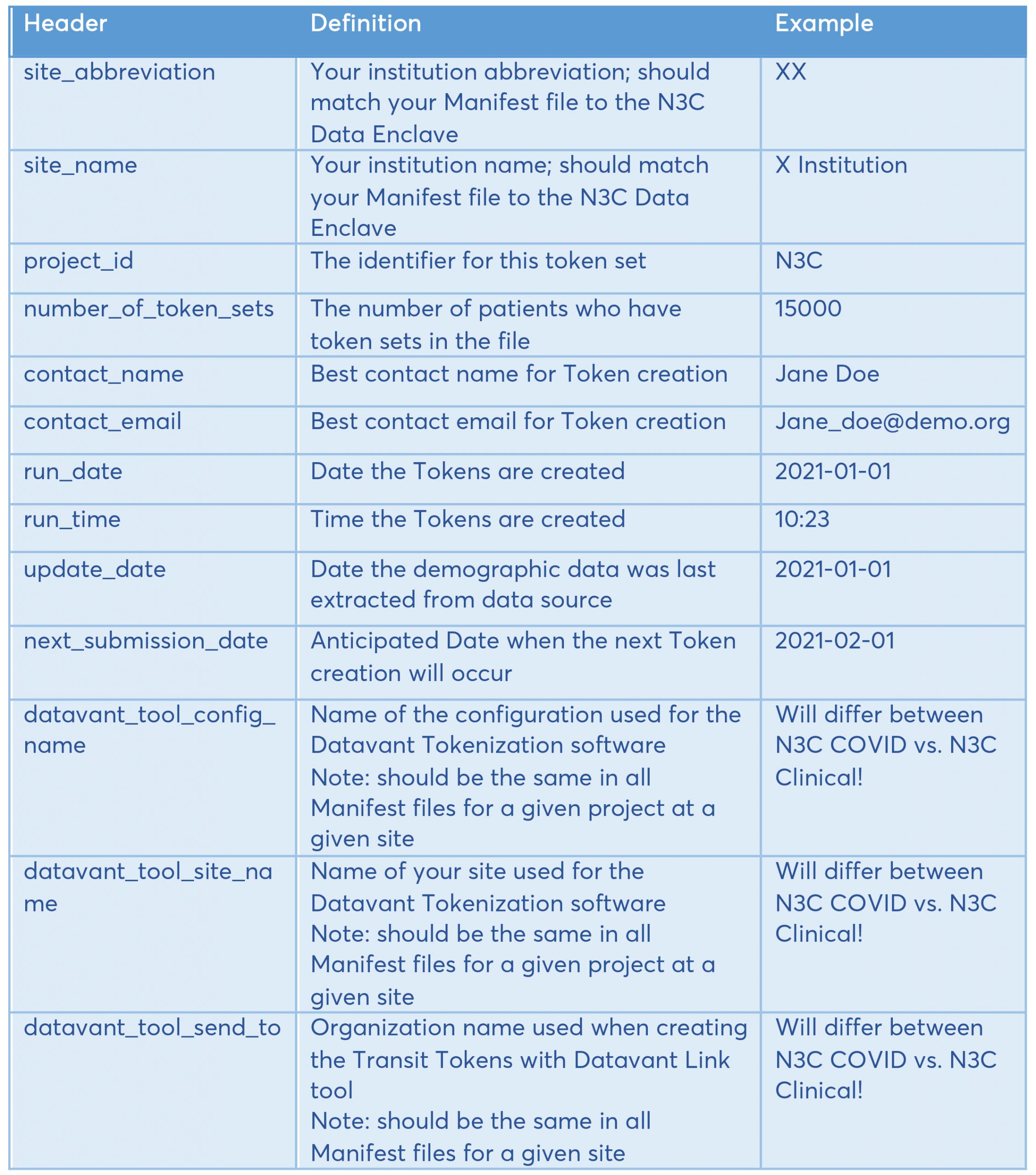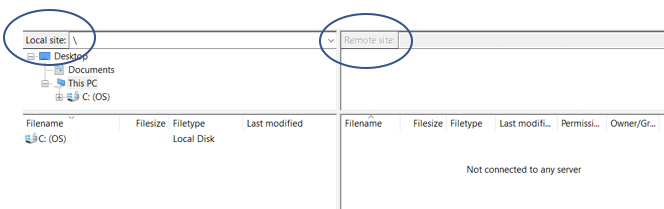N3C Data Enclave: the Data Enclave is a secure platform where clinical data for participating sites is stored. The Data Enclave’s technology partner is Palantir.
-
Research
-
Experts
In The News
View All
WFYI features Regenstrief Institute Study
WFYI featured a study by Regenstrief Institute and the IU...
Influence
View All
Supply, demand, and a growing US kidney transplant waiting list
Published in JAMA Network Open. Here is a link to...
- Opportunities
-
About

Regenstrief envisions a world where better information empowers people to end disease and realize true health.
- The Latest



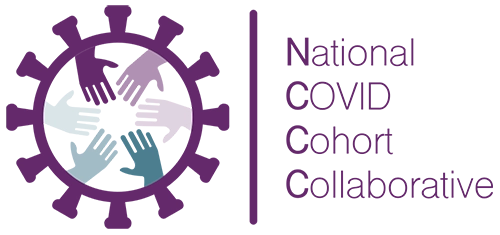




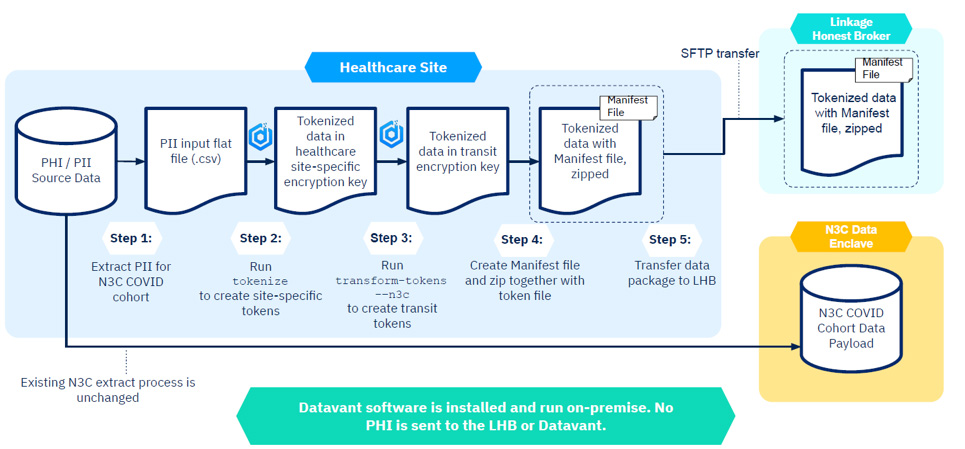
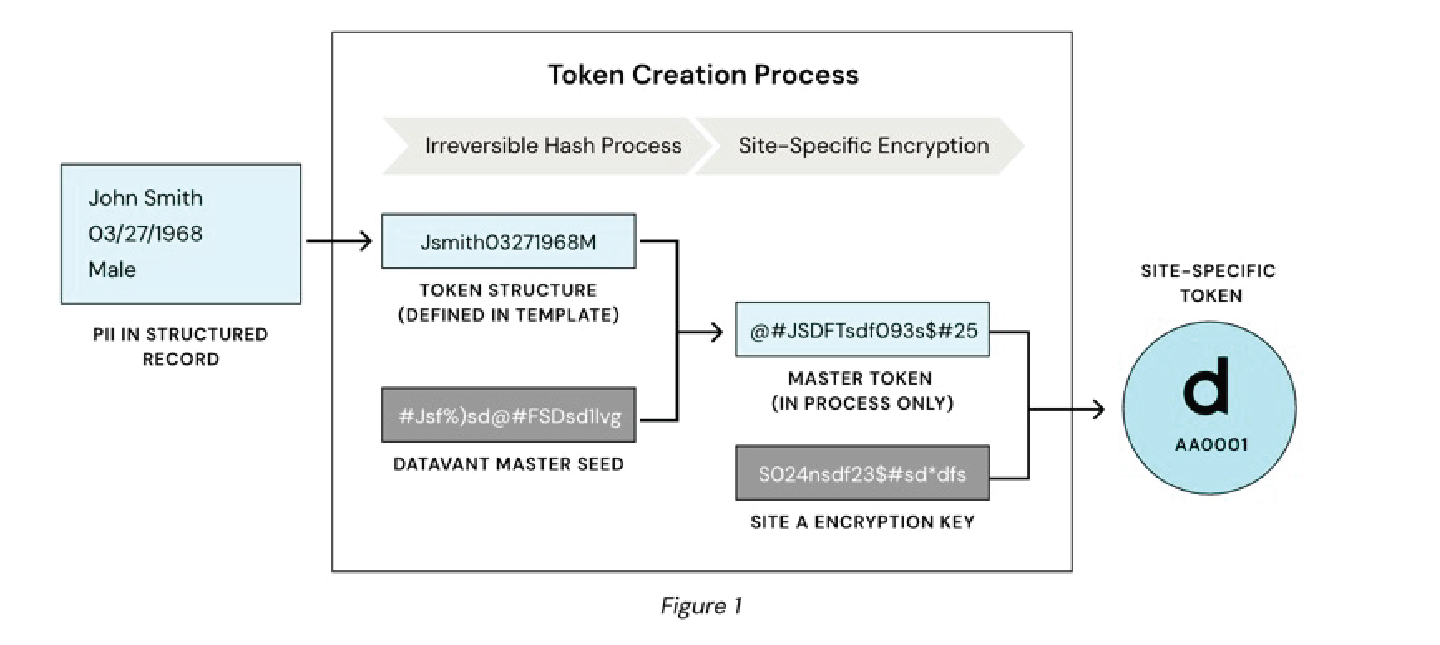 Tokenization is a process that replaces PII with encrypted hashes called tokens. Datavant tokens are unique, irreversible, and site-specific, so that N3C project tokens for a given patient can only ever be used to link within the N3C project. These tokens are created in two steps:
Tokenization is a process that replaces PII with encrypted hashes called tokens. Datavant tokens are unique, irreversible, and site-specific, so that N3C project tokens for a given patient can only ever be used to link within the N3C project. These tokens are created in two steps: